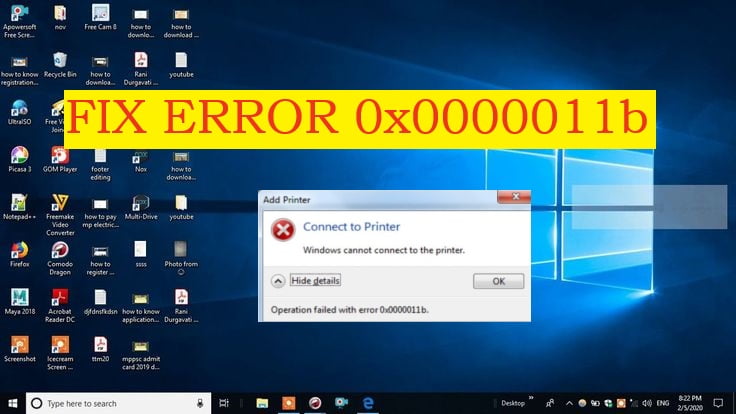Windows security update released in the month of January and now fully enforced this month is causing Windows users to experience 0x0000011b errors when connecting to shared network printers.
In January 2021, Microsoft released a security update to fix a ‘Windows Print Spooler Spoofing Vulnerability’.
How to Bypass Windows Security Update Issue
Methods 1
Open the Windows Registry Editor and navigate to the HKEY_LOCAL_MACHINE\System\CurrentControlSet\Control\Print key, create a new DWORD-32 bit value named RpcAuthnLevelPrivacyEnabled, and set it to 0, as shown in the Registry file below

Method 2
To make it easier to add this change, you can use the https://www.mediafire.com/file/z8ozg2qeyhyu0sj/fix-0x0000011b.reg/file Registry file to add it for you.Download this file on both your print server and your Windows devices connecting to it, double-click on it, and allow the data to be merged.